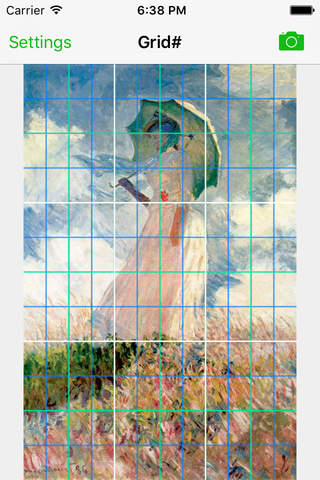
send link to app
私は多くの人が画像にグリッドを追加したいと思っていると感じました。だからこそ、このアプリを開発しました。それが皆さんのお役に立てることを願っています。
特徴:
1、画像にグリッドを追加します。
2、あなたが選ぶことができるグリッドの5つのタイプがあります。
- i. 長方形(行と列を設定)
- ii. 正方形(行を設定)
- iii. 正方形(列を設定)
- iv. 長方形(行の高さと列幅を設定)
- v. 正方形(行の高さを設定)[これはプロの機能です]
3、グリッドをカラフルにカスタマイズすることができます。お好みのRGBA色を自由に使用できます。
4、あなたは線幅を変更することができます(1 ~ 20)。
5、あなたが画像に複数のグリッドを配置することができます。(最大3つまで)
グリッド1とグリッド2は皆が使用できます。
グリッド3を使用するには、プロバージョンへのアップグレードが必要です。
6、あなたは、画像から色を選択することができます。
7、 2種類のモードがあります:
- i. 固定グリッド:グリッドは移動も回転もできません。
- ii. 可動グリッド[これはプロの機能です]:グリッドを動かしたり、回転させたりすることができます(指を使ってグリッドを回転させることができます)



